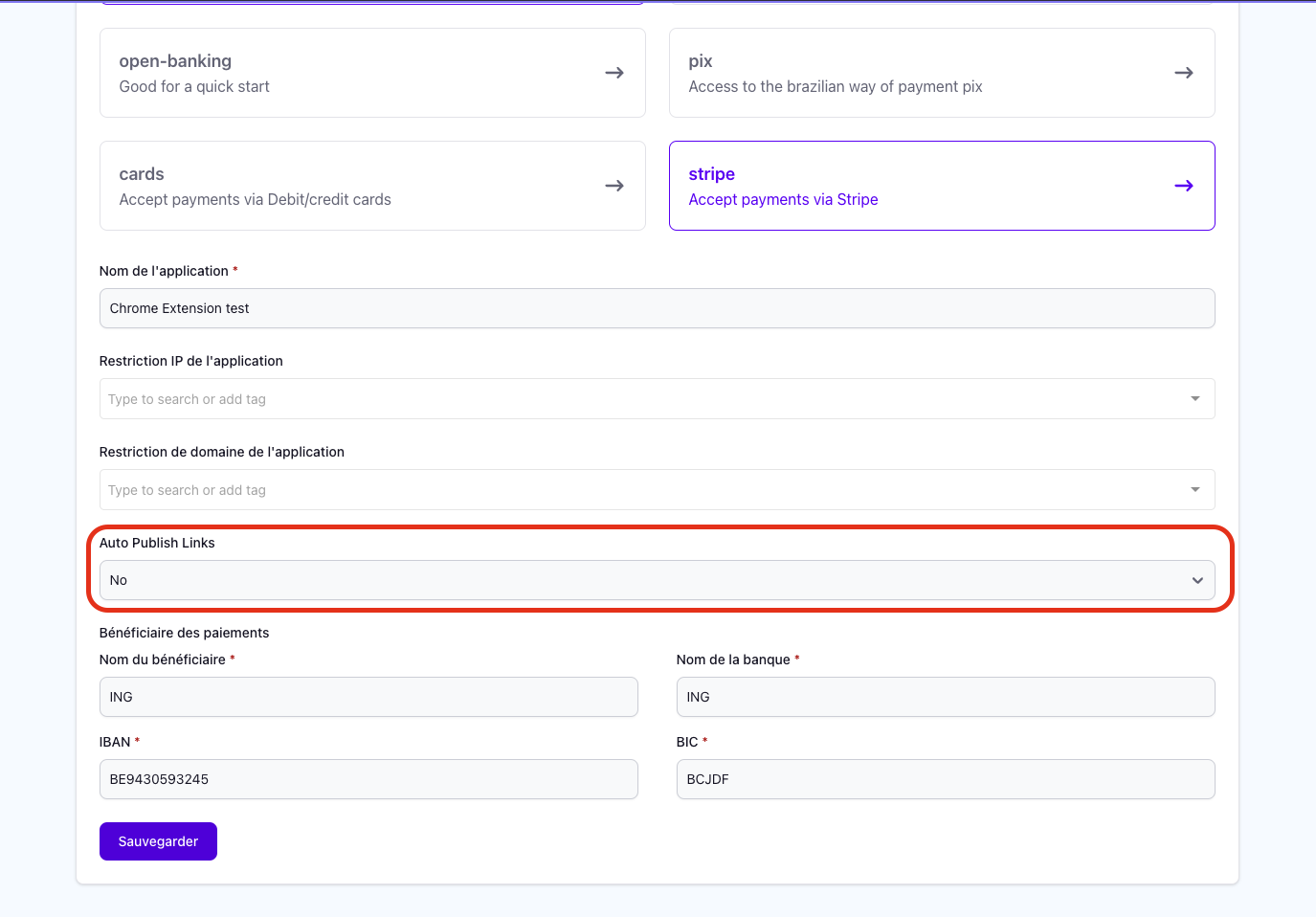Applications
At neopay.io, an Application is the base of everything. If you want to create a payment link, to use the chrome extension or to create payment requests via API, you need to have an Application.
You can create as many application as you want. However, all the applications are in sandbox status until you fullfil your profile creation.
How to create an application?
- Create your neopay.io
Create your neopay.io account accessing the link: https://neopay.io/register
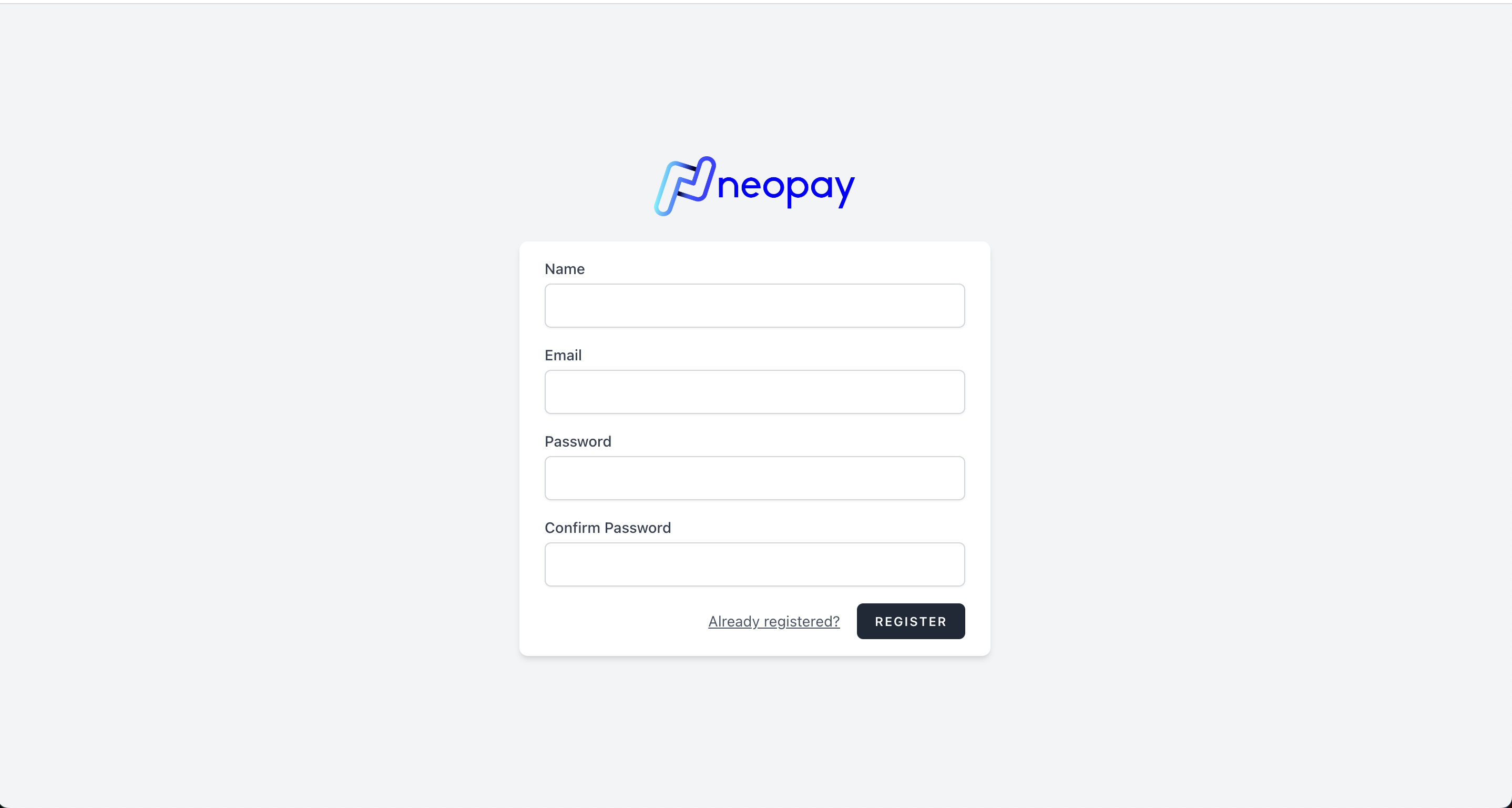
- Click on
Applicationsmenu Once you are logged in, click onApplicationsmenu from the top navigation bar. - Click on
Create applicationbutton. After accessing the applications page, click onCreate applicationbutton. - Fill the form with the required information
Fill the form with the required information. You'll be asked to provide the following fields:
- Name of your application.
- Products you want to use. Neopay offers different products like
API,Links,Card PaymentorStripe. Choose the ones you want to use. - Your company Bank details.
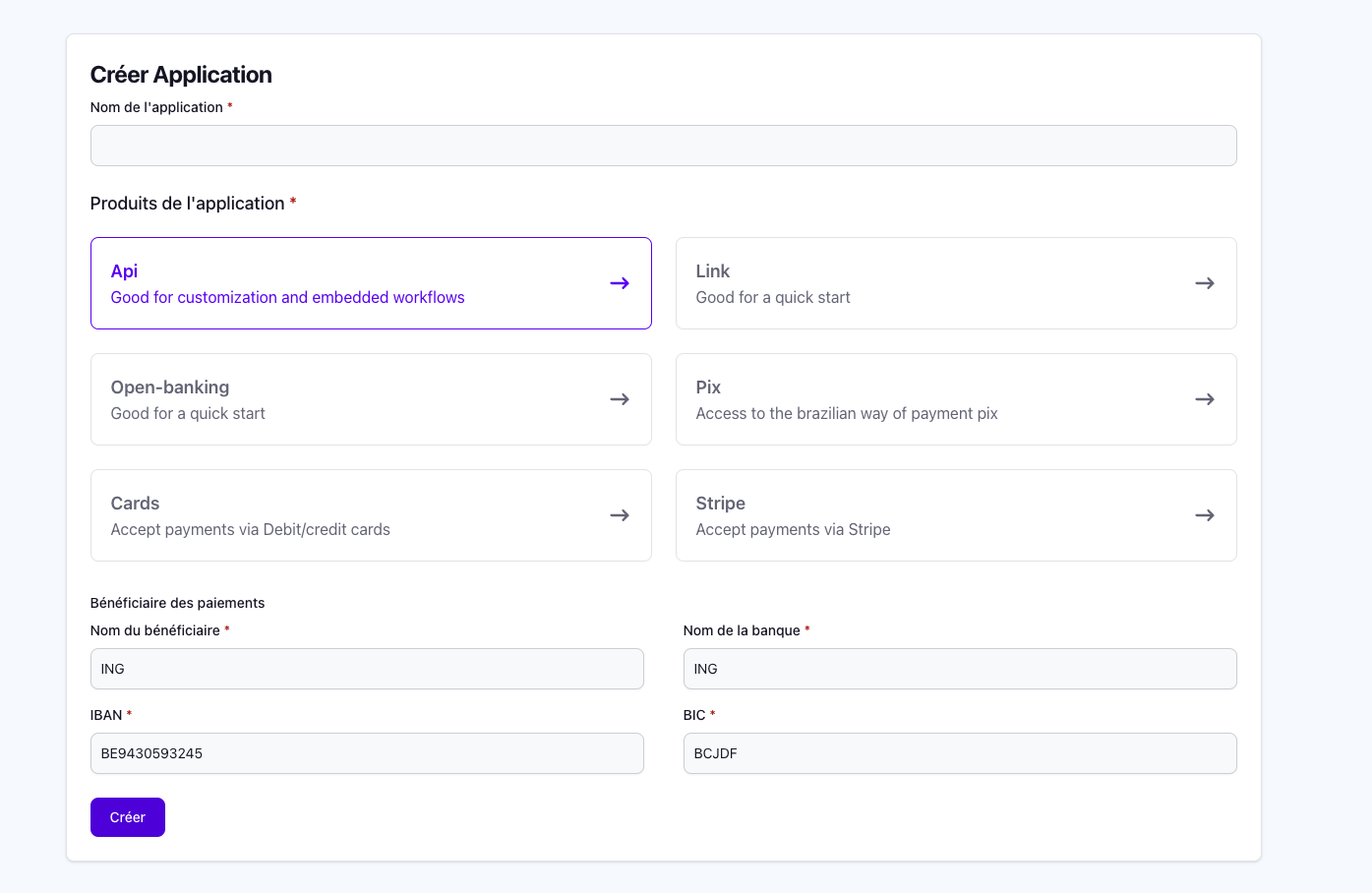
- Click on
Createbutton. - After creating your application, you'll be redirected to the application details page.
After the creation of your application, you get your credentials accesing the
View detailsoption.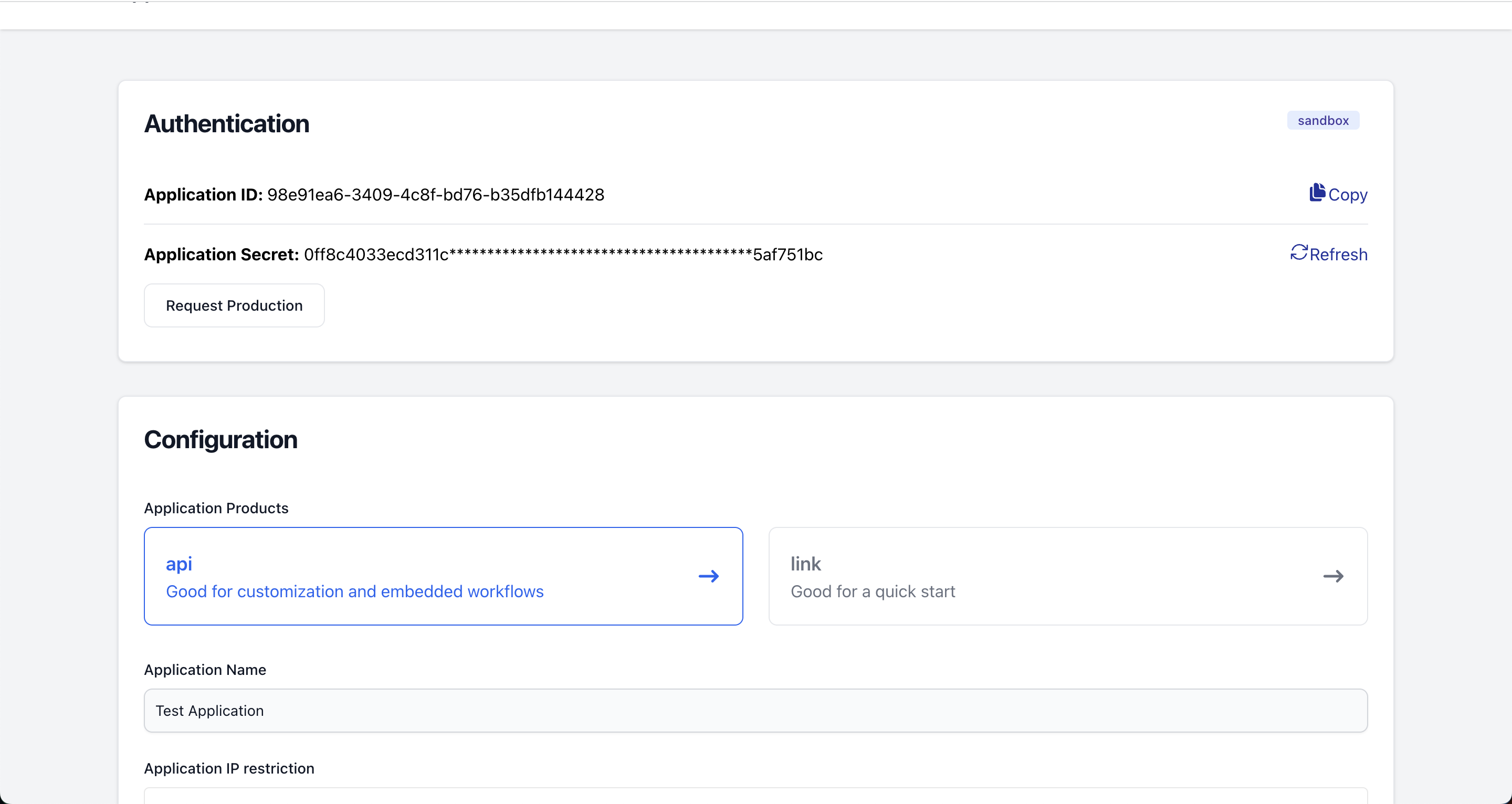
With the credentials, you are ready to start testing the API endpoints.
How to secure your application?
If you pretend to use Neopay's api, you'll need to secure your application. This is a mechanism to ensure that the requests are coming from your application. Neopay offers two ways to secure your application:
- IP Restriction
- Domain Restriction
IP Restriction
Ip Restriction is a mechanism to restrict the requests to your application by IP address. You can add a list of IP addresses to your application. This will allow only incoming request from the API
origin or the IP addresses you've added.
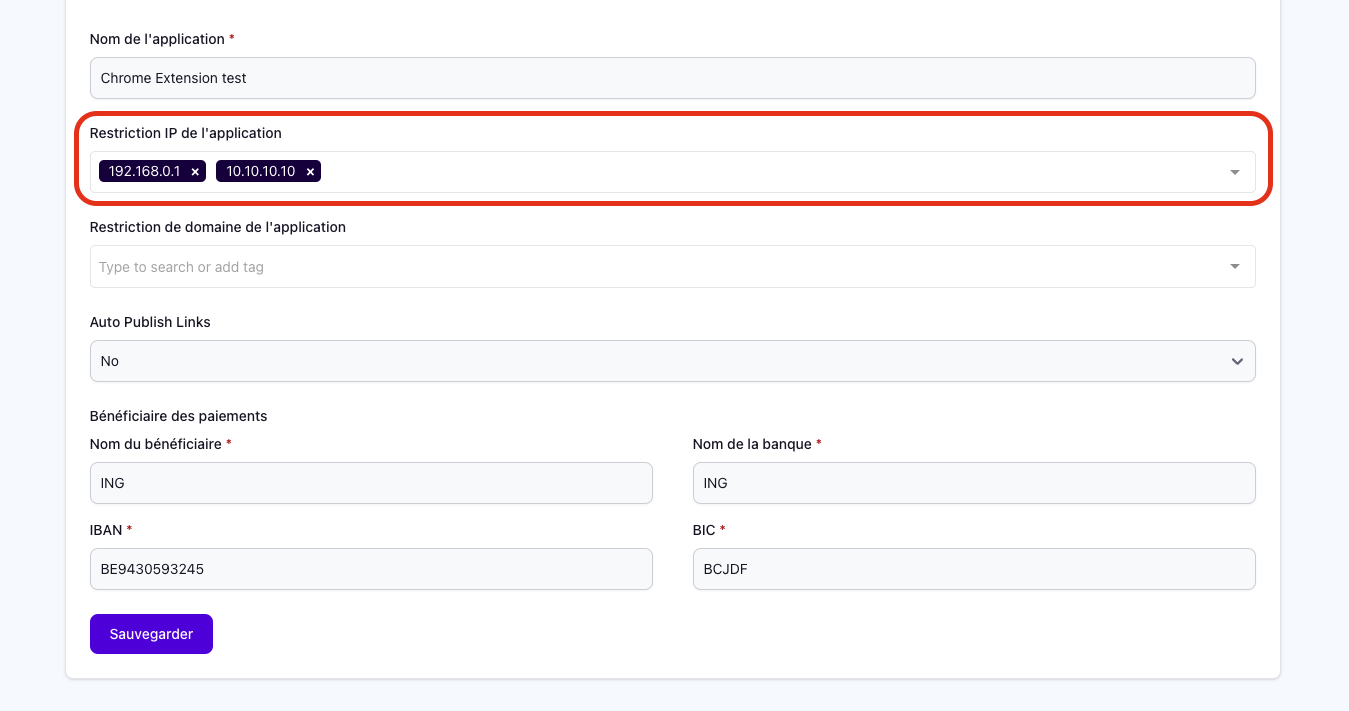
Domain Restriction
Domain Restriction is a mechanism to restrict the requests to your application by domain name. You can add a list of domain names to your application. This will allow only outgoing redirects to the domains you have added.
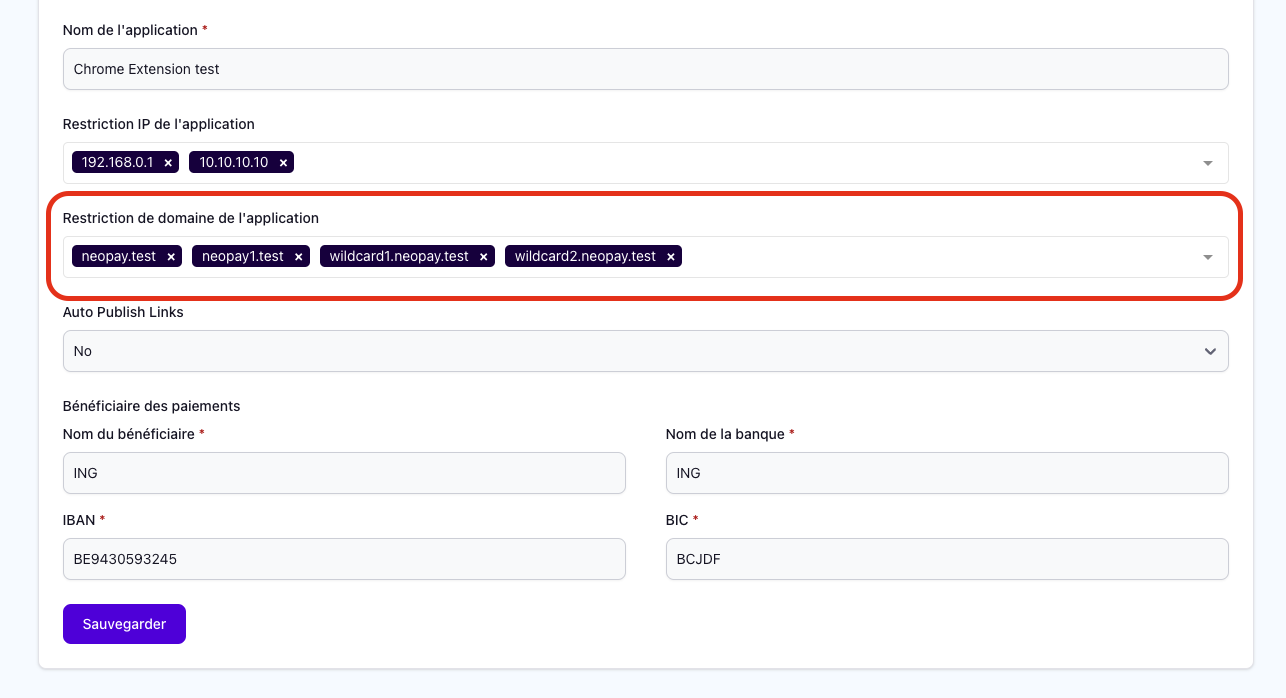
Chrome Extension Credentials
If you want to use the chrome extension, you'll need to get the credentials. You can get the credentials by clicking on the View details option.
Custom configuration
Auto Publish Links
By Default, all neopay.io payment links are in draft status. This means that the links are not active until you publish them. You can change this behavior by enabling the Auto Publish Links option.